Transaction Broadcast
Learn how to run a transaction by broadcasting it on Minascan.
Overview
There are several ways you can run a transaction. You can:
- use the interface of your wallet or our Minascan;
- use the CLI;
- broadcast a raw user transaction using our service. All you need is to enter the transaction raw JSON file and click the Send button. You can broadcast the following transaction types on various Mina chains:
- Broadcast payment transaction (Mainnet, Devnet, Berkeley, Testworld)
- Broadcast delegation transaction (Mainnet, Devnet, Berkeley, Testworld)
- Broadcast ledger transaction (Mainnet)
How to broadcast a payment/delegation transaction?
To broadcast a user transaction (Payment or Delegation), follow these steps:
- Select network type in the network switcher on Minascan.
- Select transaction type in the Broadcast Transaction UI.
- Go to Mina-Signer SDK https://www.npmjs.com/package/mina-signer. This NodeJS SDK allows you to sign strings, payments, and delegations using Mina's key pairs for various specified networks.
- Use this SDK to generate a signed transaction JSON.
- Copy it and paste it to the input field for transaction broadcast.
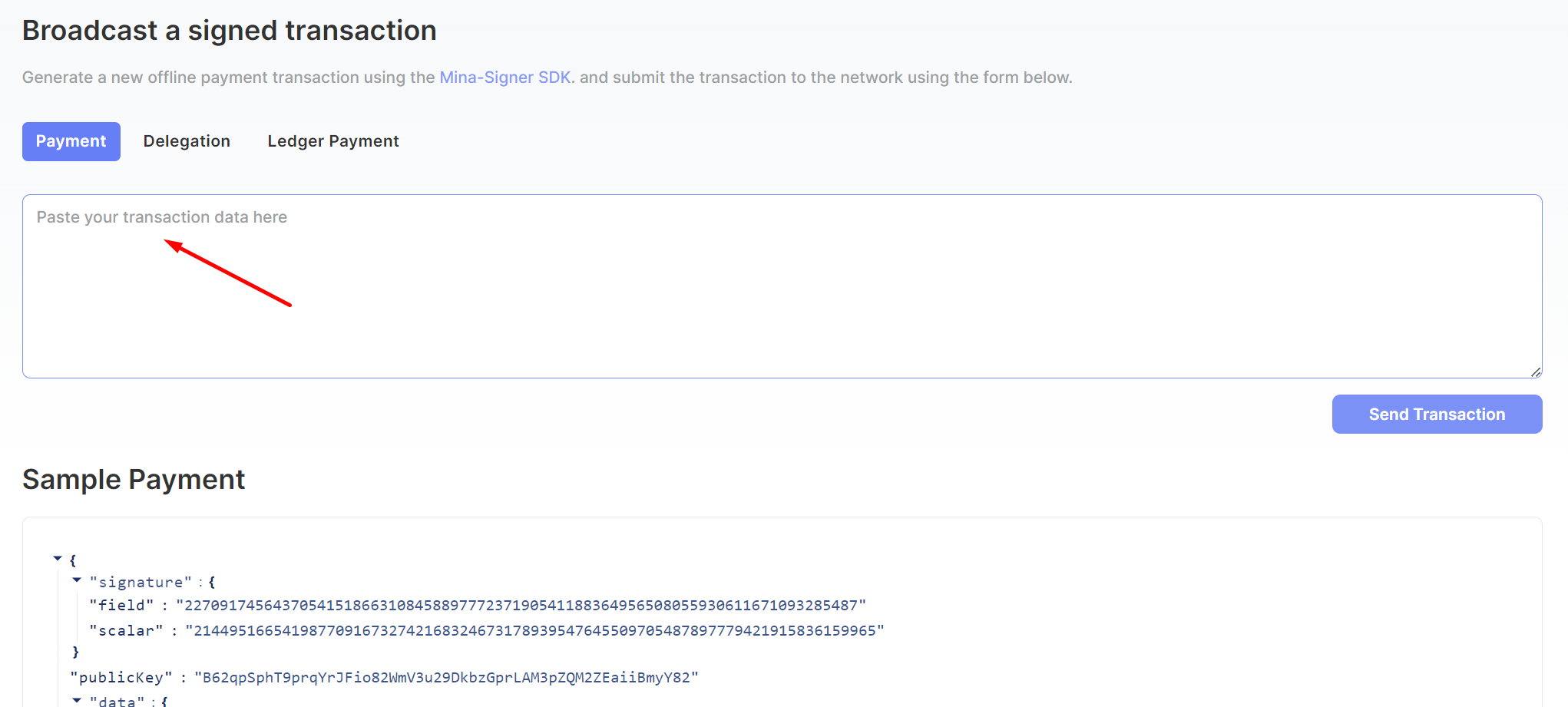
How To Use for Payment, Delegation from Ledger
Ledger has added support for Mina to their Nano S and Nano X hardware wallets so that you can broadcast a Ledger transaction. To broadcast a user transaction (a Payment or a Delegation) from Ledger, follow these steps:
- Go to Mainnet.
- Select the "Ledger Payment "transaction type in the Broadcast Transaction UI.
- Go to this instruction <https://docs.minaprotocol.com/using-mina/ledger-hardware-wallet>. Use the Ledger to create an offline transaction (payment or delegation)
- Copy it and paste it to the input field for transaction broadcast.
Sending and Monitoring Transaction
You will see a success message if the transaction was generated correctly and sent successfully.
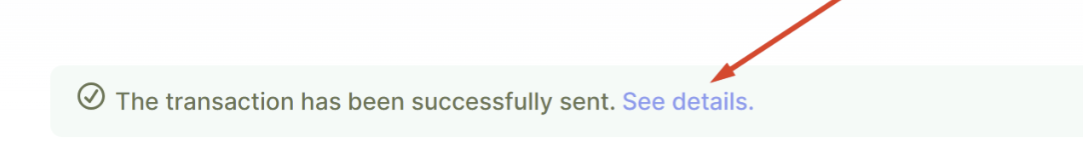
You can now click "See details "and monitor transaction status on Minascan.
Note that on Minascan, the transaction status is updated in real-time. You can see this without refreshing the page if a transaction leaves the pending status.
If something goes wrong, an error status will be displayed.
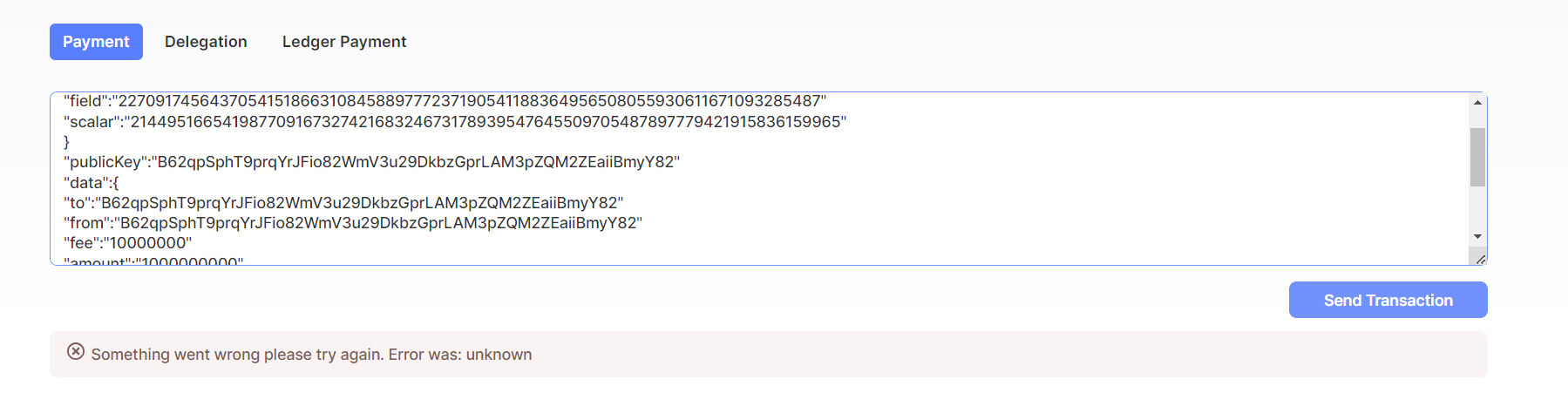
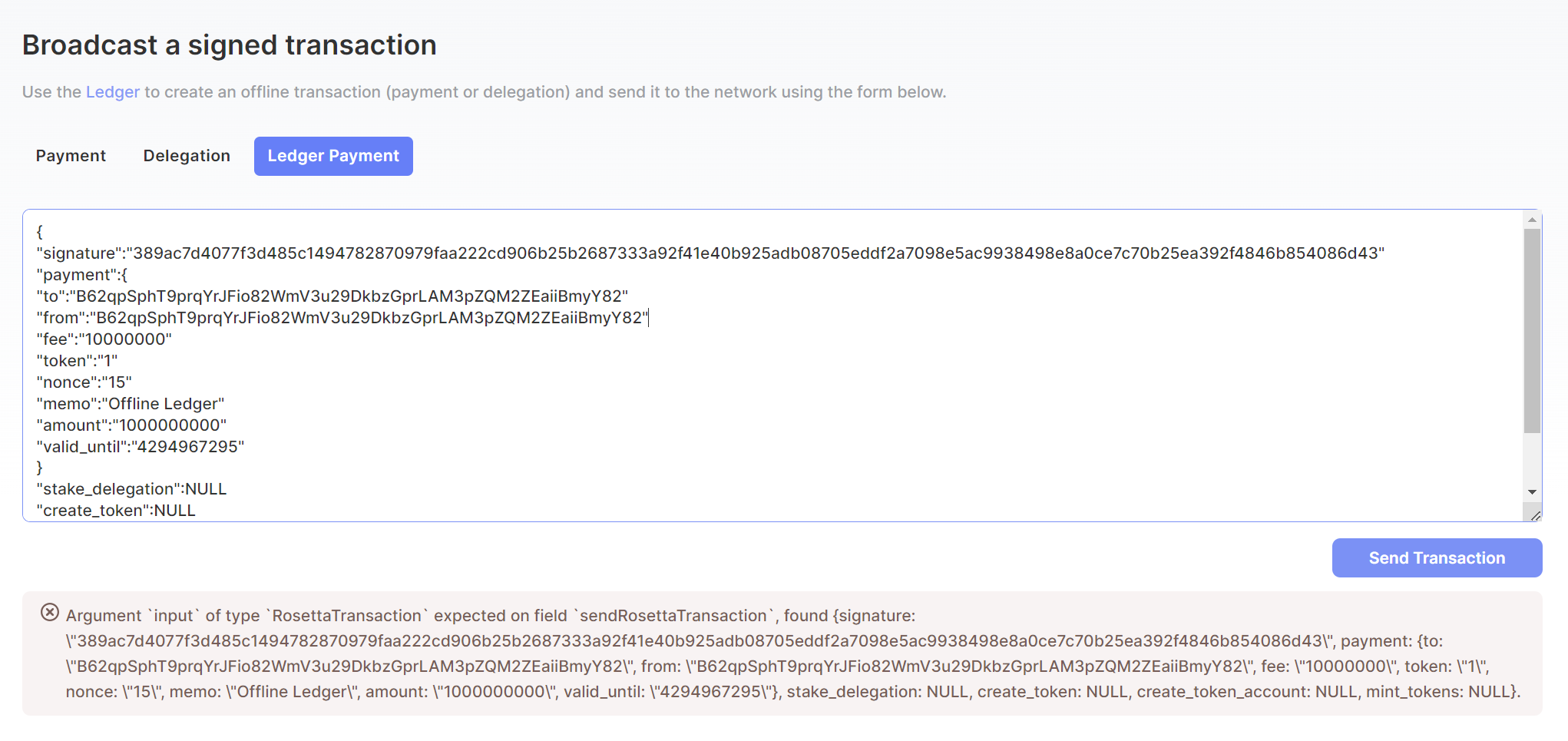
Updated 3 months ago