Data Exports
This is a guide on how to export the blockchain data we show in our explorers.
Blockchain data is now available for download with our Data Exports function. You can export Analytics charts on Minascan and Suiscan to be used for various official reasons: reporting, drafting agreements, accounting, etc.
Charts can be exported to formats such as CSV, JPEG, PNG, SVG, and PDF.
To export data, follow these steps:
- Select a chart on the Analytics page.
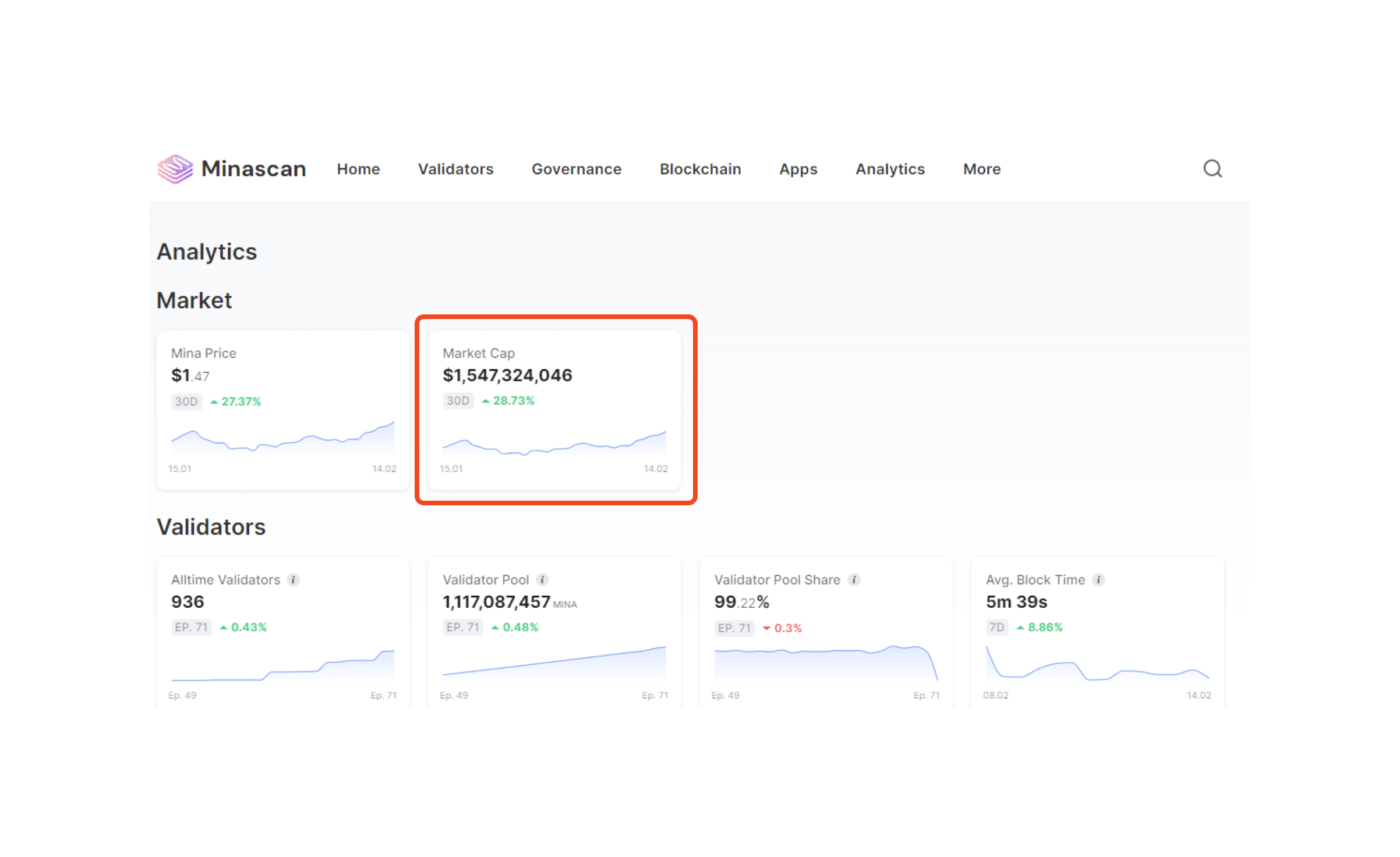
- To export the chart data, click the download button.

- Select the format of the exported file.
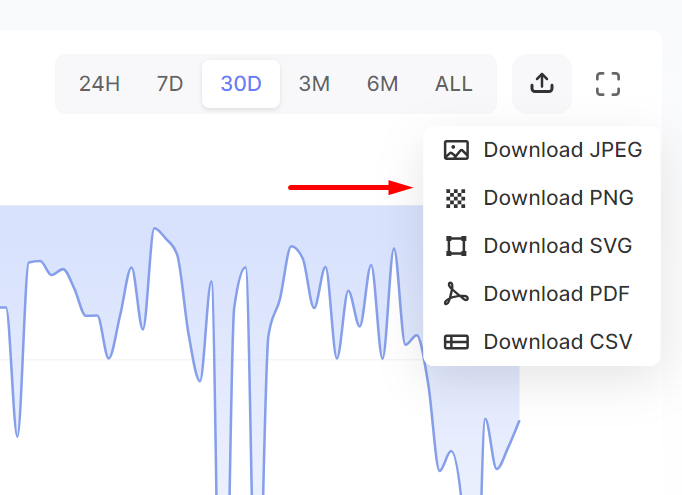
Now, you have the file you need on your device.
Updated 3 months ago