How to Stake SUI
A guide on how to stake and unstake SUI.
Staking
Staking is a way to earn a profit on the Sui Network. You can run a node yourself, or you can delegate your SUI tokens to a validator.
To stake on Sui, follow these steps:
-
Go to the Leaderboard.
-
Select the validator you want to stake with.
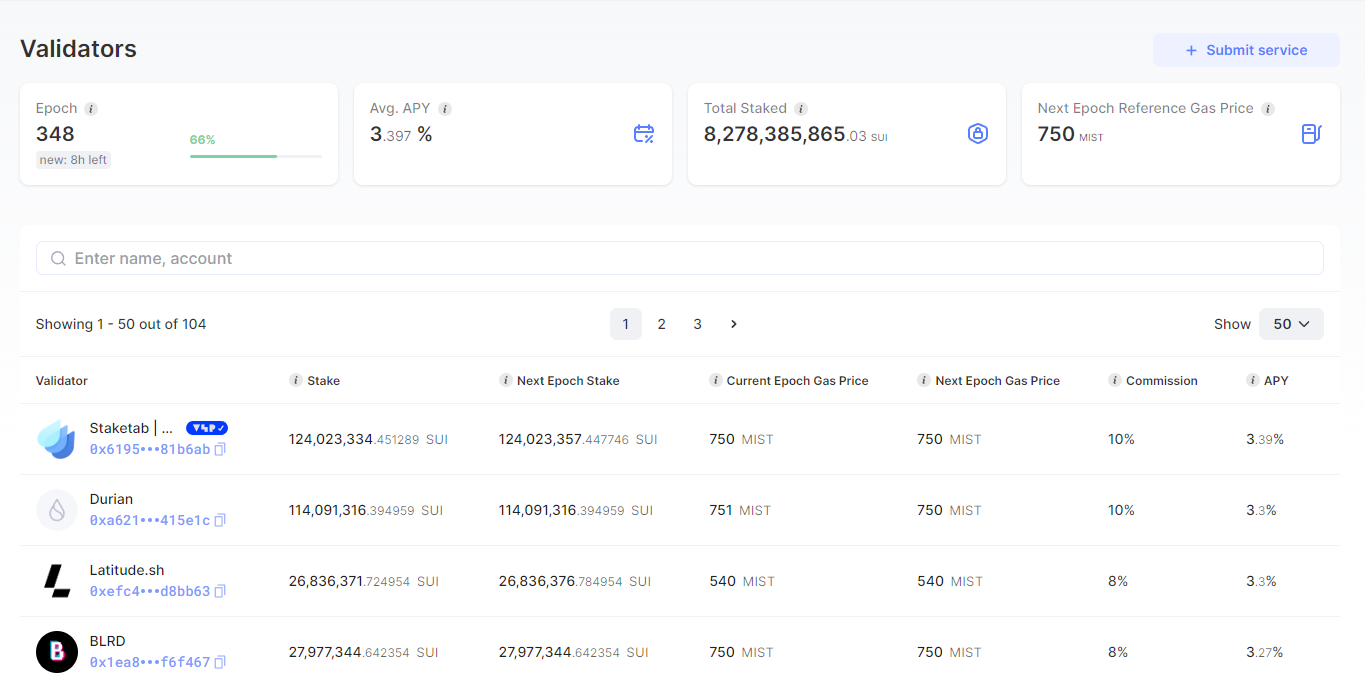
You can also start staking from your account page.
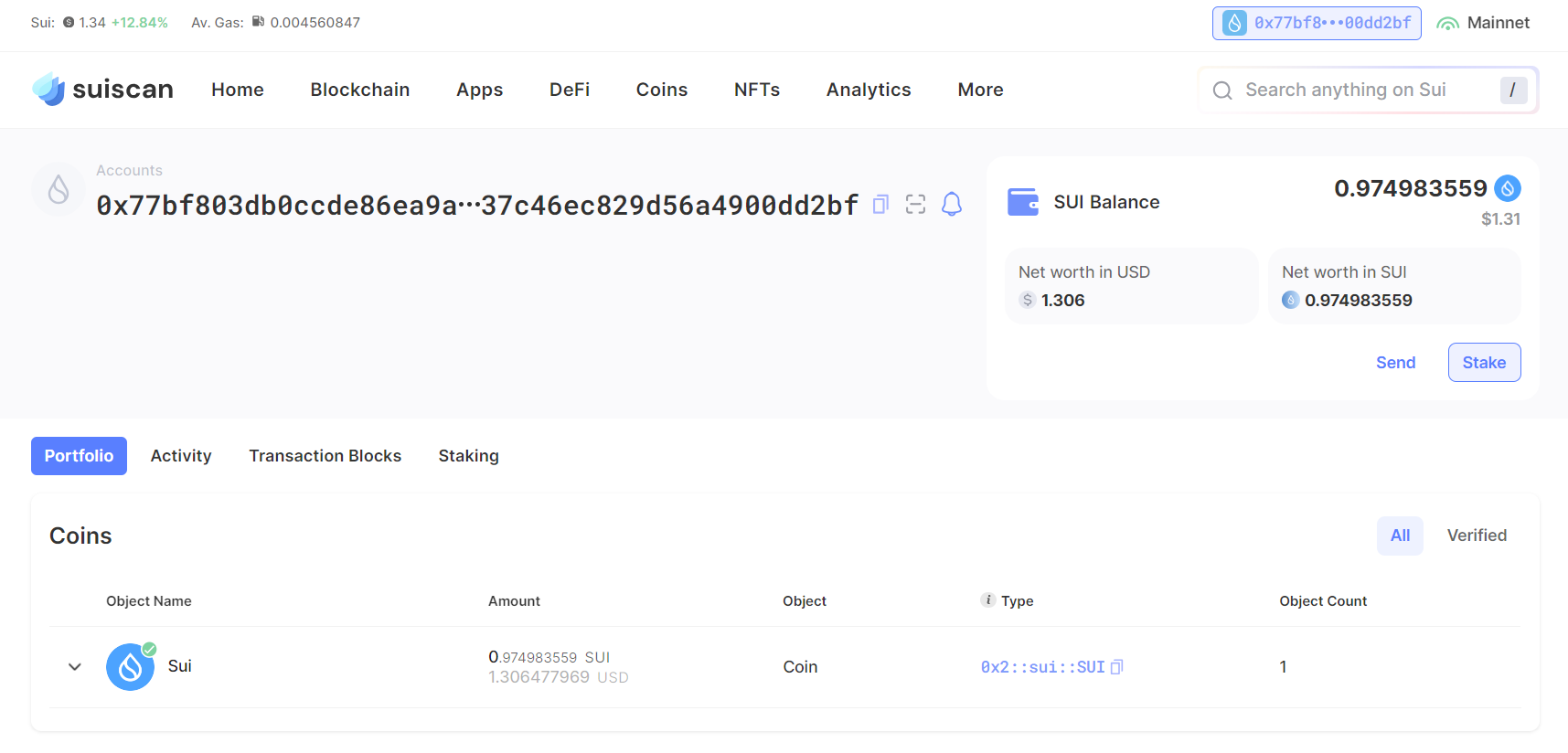
- Click the Stake button.
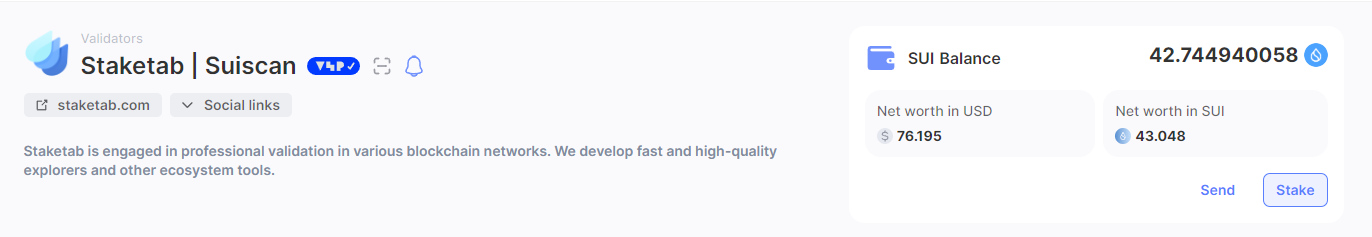
- Now, you need to connect your wallet. Select the wallet you want to connect.
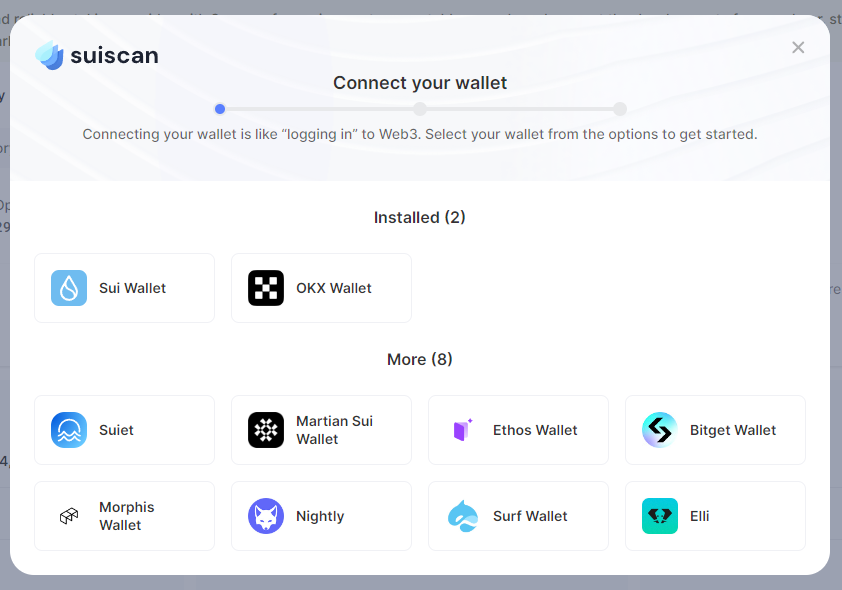
- You can see the total stake this validator has and the staking yields you can earn if you delegate to it. Click the Next button.
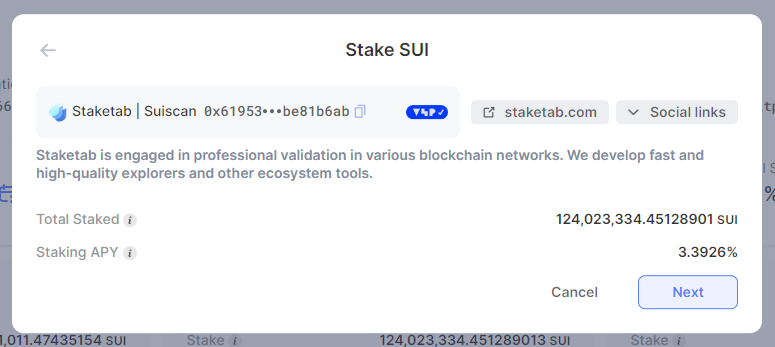
- Enter the amount you want to stake. You can see the amount available to stake and the transaction fee amount to be charged. Click the Next button.
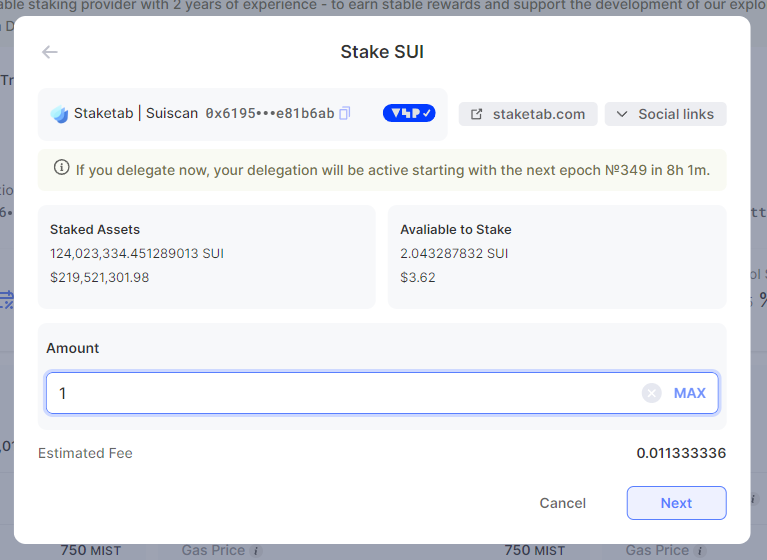
Make sure you have sufficient funds on your balance to pay the transaction fee. Otherwise, the transaction will fail!
- Check the address of the validator you're delegating to and click the Confirm button.
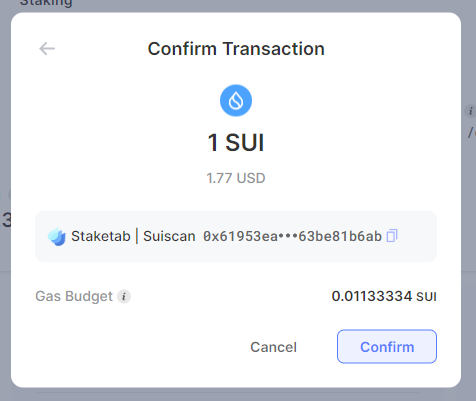
After you confirm the transaction, you can’t revert it. Read through your transaction details carefully!
- View your staking portfolio.
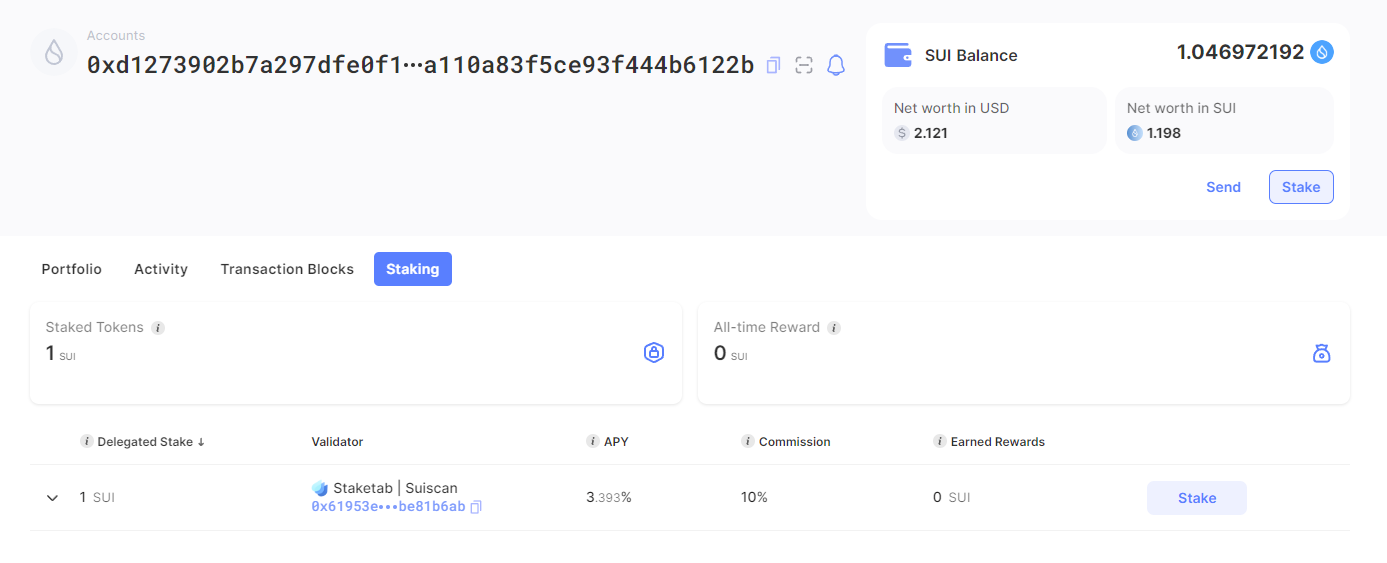
Your delegation will be effective in the next epoch. Then your delegated Sui coins will be locked. When you delegate, your delegation amount will stay locked until the end of the epoch. An epoch lasts for 24 hours on Sui, so it takes up to 48 hours since the moment you staked before your delegation starts earning rewards.
Unstaking
Just as you staked to a validator, you can unstake (undelegate) from it. On Sui, you can stake to multiple validators at the same time and to one validator several times. Each delegation transaction creates a staking object. Likewise, when you unstake, the staking object gets deleted. For more information on objects, go here.
To unstake, follow these steps:
- Go to your account page. Open the Staking tab.
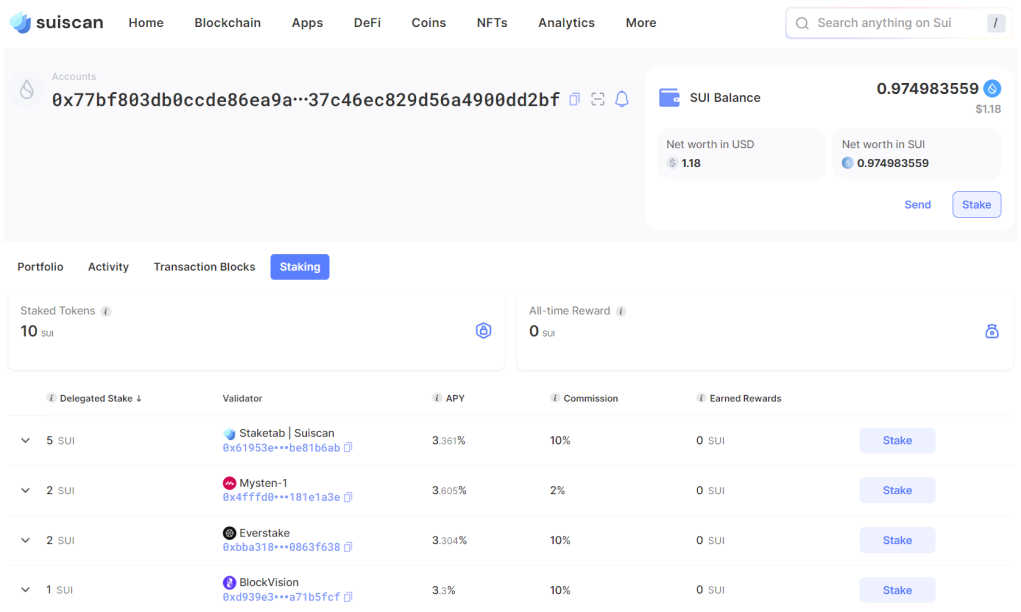
- Find the validator you want to unstake from. Click the arrow on the left to see all the delegations you've made to this validator. Select the delegation amount you want to unstake. You can unstake one delegation at a time only.
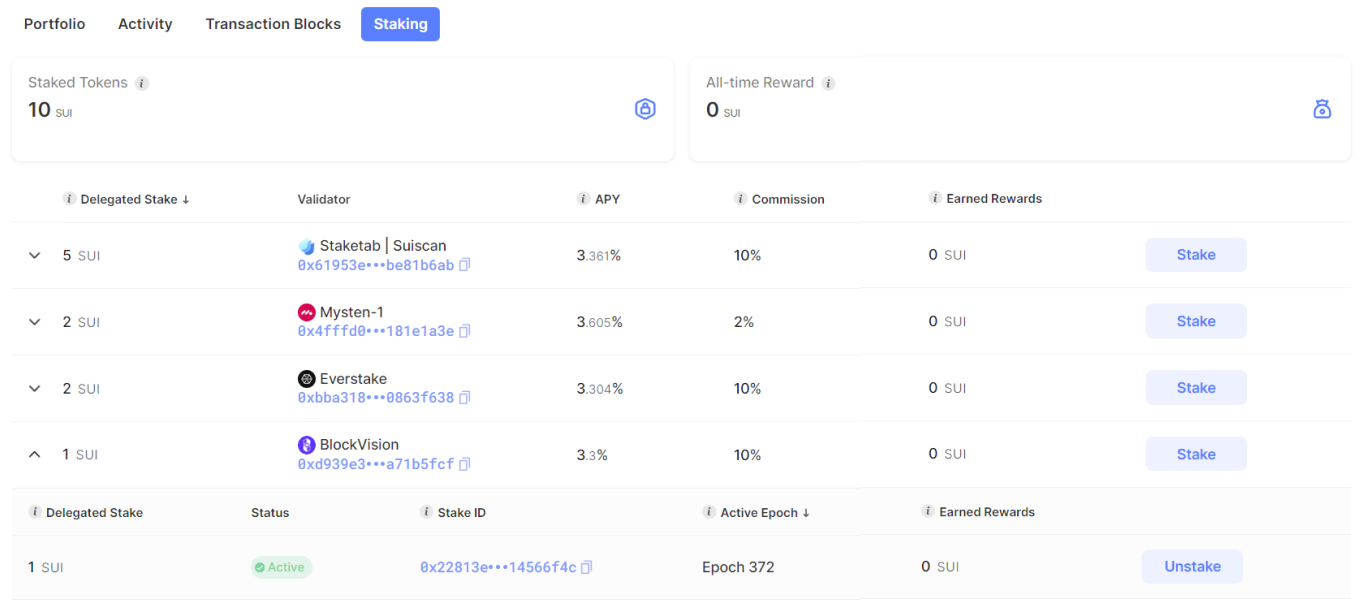
- Approve the transaction.
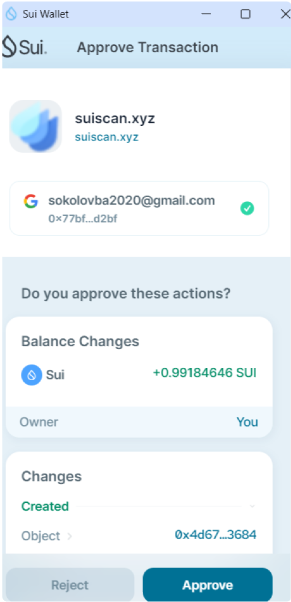
Unlike a staking transaction, an unstaking transaction is instant - you don't have to wait until the epoch ends. As you undelegate, you receive the staked amount and the rewards accrued instantly, and you can instantly stake these funds again.
Now that you've unstaked, the delegation is no more available on the screen.
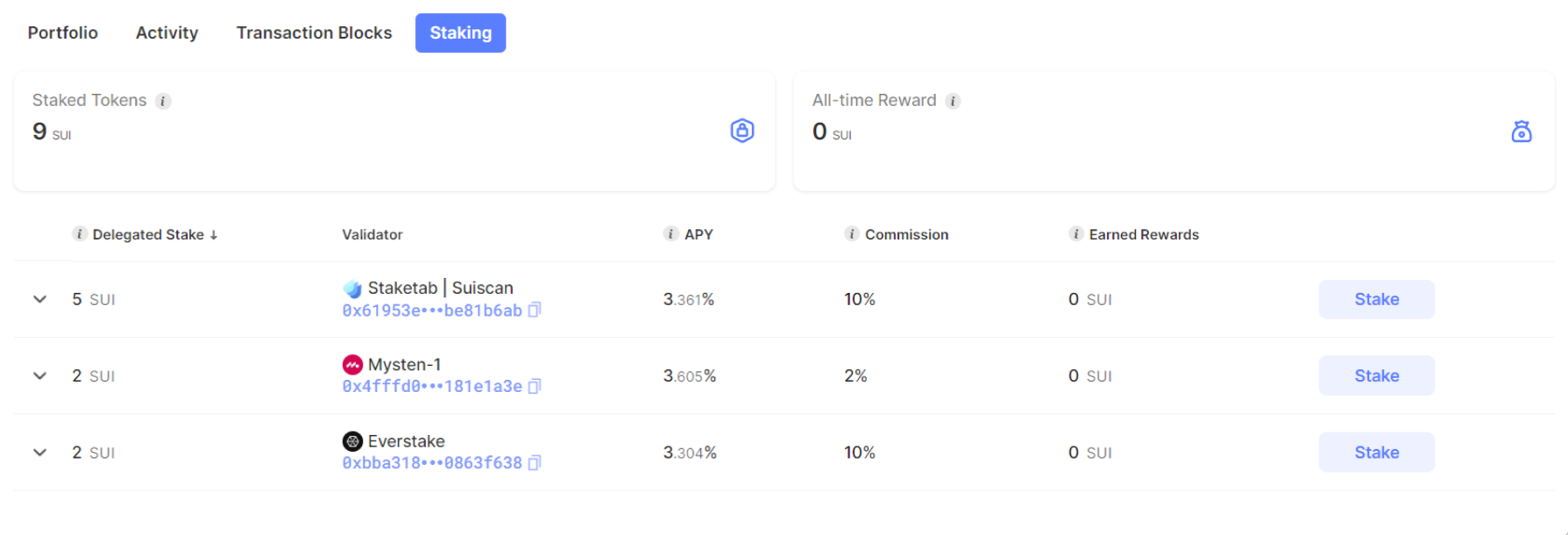
After unstaking, the staking object gets deleted from the storage, and later on you'll get back the storage fee (storage rebate). For more information on storage, read this article.
Updated 3 months ago