Sui Notifications
Read about the integration with Sui Notifier Telegram bot
Sometimes, there's a need to keep an eye on an account, a token, or changes in the protocol. Doing it on your own may be time-consuming.
We have partnered with the telegram bot "Sui Notifier" so that you can subscribe to the updates available with this bot. Here are some events you can keep track of on the Sui Network:
- Address balance change
- Incoming and outgoing transactions
- SUI price change and chart
- Sui protocol Github changes
- Delegation events
- Address info changes
- Public address names highlights
- Monitoring settings and more
To activate Sui Notifier, do the following steps:
- Open your account details page.
- Press the bell button. ("Ctrl+R "if the bell doesn't show up).
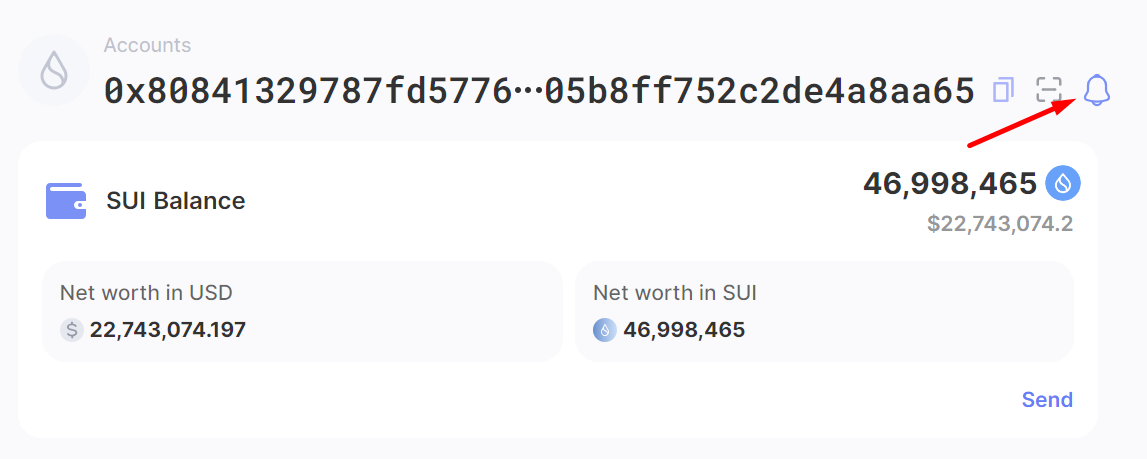
- Click the "Go to Sui Notifier" button in the popup. You will be redirected to the telegram bot.
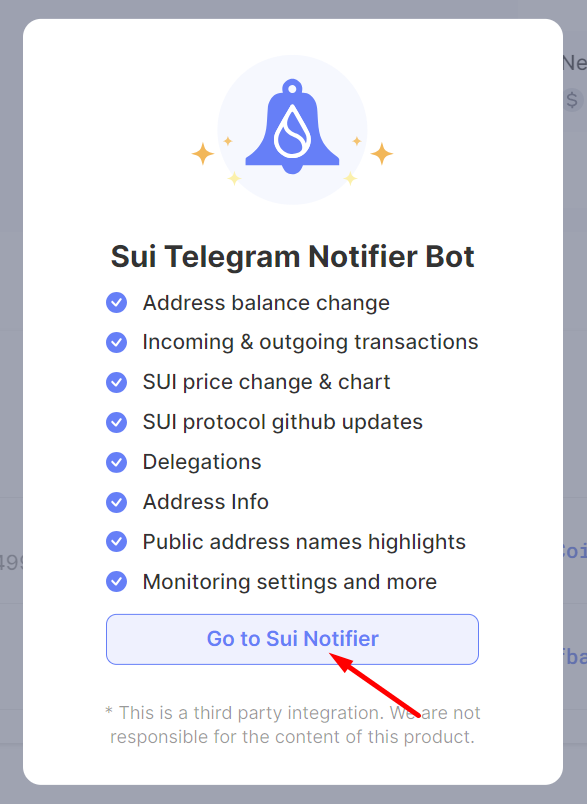
- Grant access to the bot.
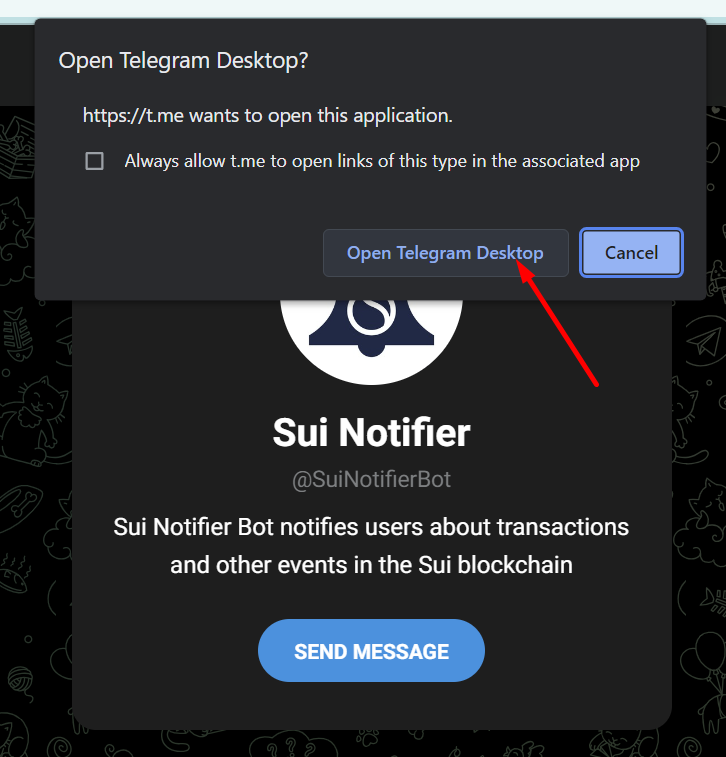
- Configure your Bot. You can specify which alerts you want to receive from the list you saw on the popup window in step 3.
NB!When you go to the bot, the address you chose will be connected.
This is an example of the messages sent by the bot:
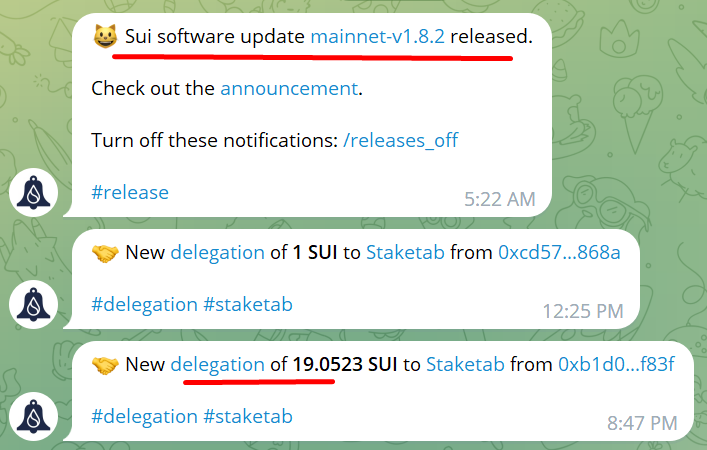
NB!This is a third party integration. We are not responsible for the content of this product.
Updated 3 months ago